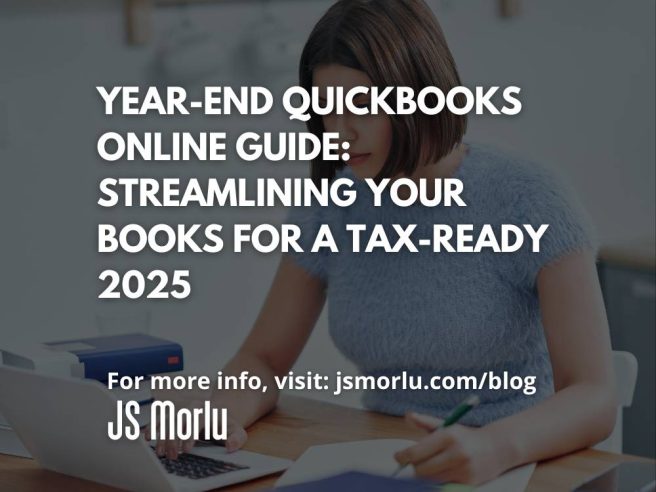As 2024 comes to a close, it’s time for business owners and tax professionals to prepare financial accounts for the year ahead. QuickBooks Online (QBO) offers robust tools to simplify year-end tasks, from tracking expenses to reconciling accounts and preparing essential tax forms. This guide explores the key features and strategies QBO users can implement to ensure their books are accurate, organized, and ready for the 2025 tax season.
1. Simplify Expense Management with Auto-Categorization
One of QBO’s standout features is its enhanced auto-categorization, which saves time by automatically sorting transactions. By using this tool, you can ensure expenses align with tax codes and minimize manual adjustments during reconciliation.
How to Use Auto-Categorization:
- Navigate to Banking > Rules in the left sidebar to set up or adjust rules based on vendor or keywords.
- Review categorized transactions under Banking > Categorize to confirm accuracy and identify discrepancies.
This streamlined approach saves hours during year-end reconciliation, especially for businesses managing high transaction volumes.
2. Reconcile Accounts with Updated Tools
Accurate bank and credit card reconciliation is essential for closing out the year. QBO’s reconciliation tool now features enhanced filters, making it easier to identify unreconciled transactions.
Steps to Reconcile Accounts:
- Go to Accounting > Reconcile and select the account to reconcile.
- Enter the most recent statement’s ending balance.
- Use the filters to locate older, unreconciled transactions, and mark them as reconciled once verified.
By ensuring a zero balance in the Difference column, your QuickBooks records will align precisely with bank statements—a critical step for tax preparation.
3. Generate Customizable Year-End Reports
QuickBooks Online provides customizable reports that offer detailed insights into your financial performance. These reports are invaluable for identifying errors, planning for tax season, and making year-end adjustments.
Essential Year-End Reports:
- Profit and Loss (P&L) Report: Found under Reports > Profit & Loss, this report summarizes income and expenses, allowing you to review performance over custom date ranges.
- Balance Sheet Report: Accessible via Reports > Balance Sheet, this report offers a snapshot of assets and liabilities to identify discrepancies.
- Trial Balance Report: Available in Reports > Accountant Reports, the trial balance ensures all accounts are balanced, a critical step before closing the books.
Custom filters allow you to refine reports by class, location, or account type, enabling a thorough review tailored to your business needs.
4. Streamline Contractor Payments with 1099 Tracking
For businesses working with independent contractors, preparing 1099-NEC and 1099-MISC forms is a crucial year-end task. QBO simplifies this process by tracking contractor payments and generating e-files.
How to Set Up 1099 Tracking:
- Go to Expenses > Vendors, add or edit vendor profiles, and select Track payments for 1099.
- Use Expenses > Vendors > Prepare 1099s in January to review classifications and ensure all W-9 and address details are complete.
This feature ensures compliance with IRS requirements while reducing the administrative burden of contractor payment reporting.
5. Finalize Accounts Receivable and Invoices
Year-end cleanup of accounts receivable (A/R) is vital to accurately reflect taxable income. QBO’s batch invoicing and A/R management tools make this process efficient.
Steps for Finalizing A/R:
- Use the Open Invoices Report under Sales > Invoices to identify outstanding amounts.
- Apply batch actions via Sales > Customers to close multiple invoices simultaneously.
- Run the Accounts Receivable Aging Report under Reports > Accountant Reports to identify overdue accounts for possible write-offs.
Ensuring A/R accuracy reduces the risk of reporting errors and keeps your financial records clean.
6. Plan Ahead with Cash Flow Projections
QuickBooks Online’s Cash Flow Projection Tool is a powerful feature for preparing clients for 2025. It enables businesses to forecast income and expenses, ensuring a clear understanding of their financial health heading into the new year.
Using the Cash Flow Tool:
- Go to Dashboard > Business Overview > Cash Flow and set up projections based on average monthly figures.
- Adjust projections to account for expected changes, such as seasonal fluctuations or significant upcoming expenses.
- Share the cash flow summary with clients to guide budgeting decisions for Q1 2025.
Proactive cash flow management not only provides peace of mind but also positions businesses for success in the coming year.
Additional Tips for a Smooth Year-End Close
1. Review Paycheck Withholdings and Estimated Taxes:
Ensure accurate withholdings and estimated tax payments to avoid penalties. Adjust withholdings for remaining pay periods if necessary.
2. Manage Health Accounts:
- Use up any remaining balance in Flexible Spending Accounts (FSAs) to avoid forfeiture under the “use-it-or-lose-it” policy.
- Maximize contributions to Health Savings Accounts (HSAs) for deductible benefits.
3. Address Unused Inventory or Write-Offs:
Review inventory levels and write off obsolete or damaged items to reduce taxable income.
4. Maximize Retirement Contributions:
Ensure full contributions to retirement accounts, including 401(k)s and IRAs, to lower taxable income.
Set Yourself Up for Success in 2025
Year-end financial preparation doesn’t have to be overwhelming. With QuickBooks Online’s robust features and these actionable steps, you can simplify the process and ensure your books are accurate and tax-ready for the upcoming year.
Our office is here to help with all your year-end QuickBooks needs. Let us assist you in building a strong foundation for a smooth and successful 2025 tax season.
Ready to get started? Contact us today to schedule a consultation!
JS Morlu LLC is a top-tier accounting firm based in Woodbridge, Virginia, with a team of highly experienced and qualified CPAs and business advisors. We are dedicated to providing comprehensive accounting, tax, and business advisory services to clients throughout the Washington, D.C. Metro Area and the surrounding regions. With over a decade of experience, we have cultivated a deep understanding of our clients’ needs and aspirations. We recognize that our clients seek more than just value-added accounting services; they seek a trusted partner who can guide them towards achieving their business goals and personal financial well-being.
Talk to us || What our clients says about us